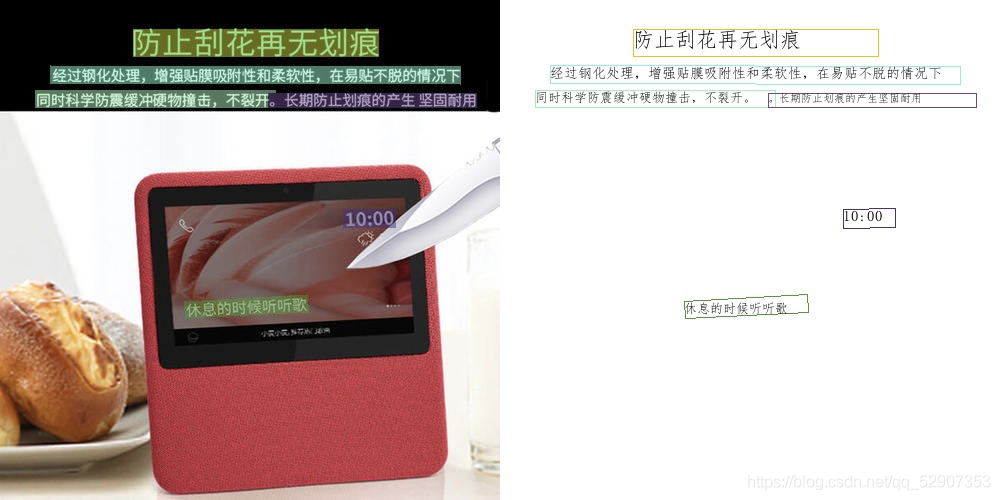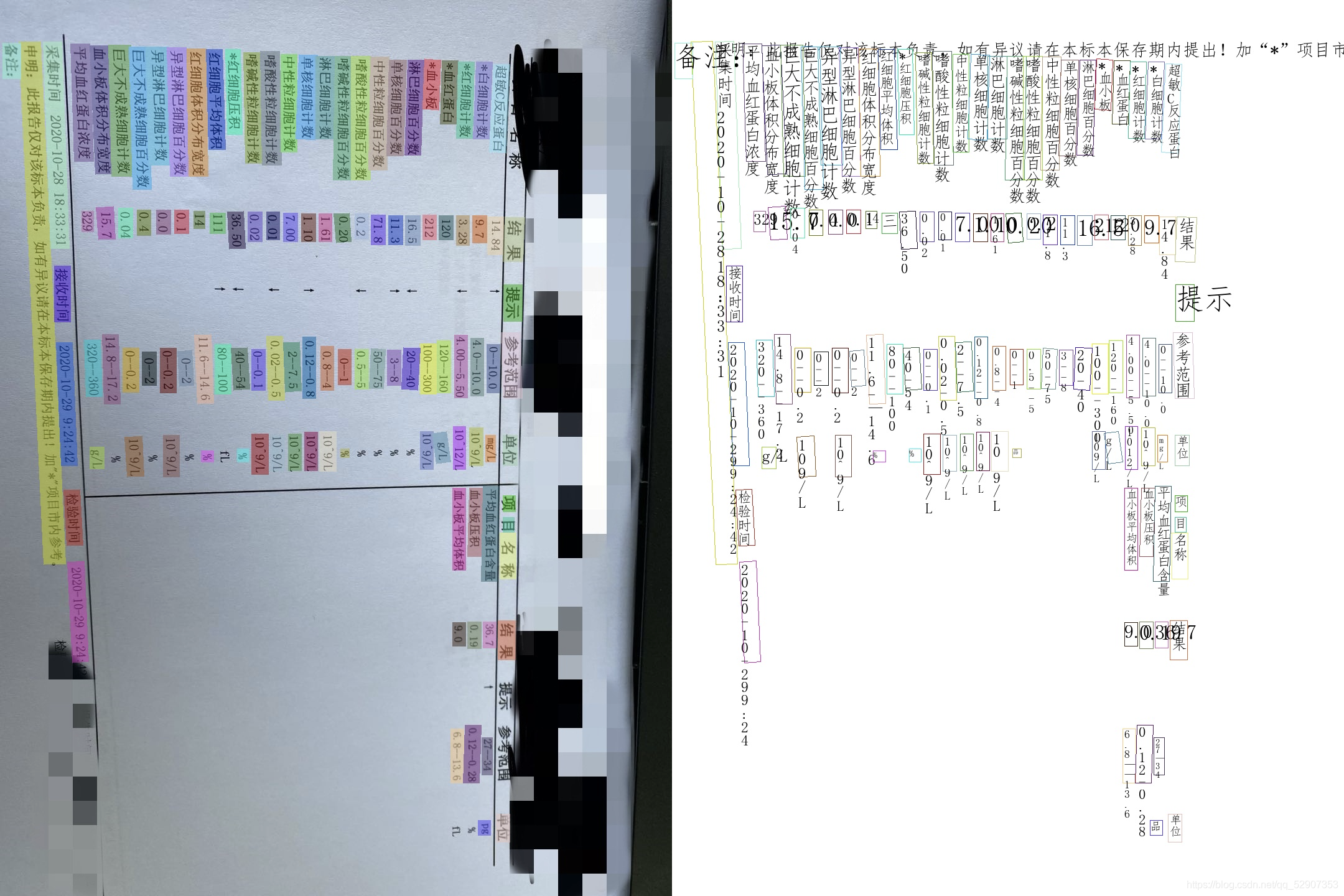 先上图片效果
先上图片效果
一.配置paddlepaddle框架下的环境
**以下安装方法也可以,这里还有另外一种方法基本相同:
访问这里**
1.首先看官方快速安装链接:快速安装
- 安装PaddlePaddle v2.0
python3 -m pip install --upgrade pip
如果您的机器安装的是CUDA9或CUDA10,请运行以下命令安装
python3 -m pip install paddlepaddle-gpu==2.0.0b0 -i https://mirror.baidu.com/pypi/simple
如果您的机器是CPU,请运行以下命令安装
python3 -m pip install paddlepaddle==2.0.0b0 -i https://mirror.baidu.com/pypi/simple
更多的版本需求,请参照[安装文档](https://www.paddlepaddle.org.cn/install/quick)中的说明进行操作。3.访问Paddle
将代码下载到桌面
4.安装第三方库
cd PaddleOCR
python3 -m pip install -r requirements.txt注意,windows环境下,建议从这里下载shapely安装包完成安装, 直接通过pip安装的shapely库可能出现[winRrror 126] 找不到指定模块的问题。
5.注意我们在下载完成后,打开文件夹要手动添加几个文件夹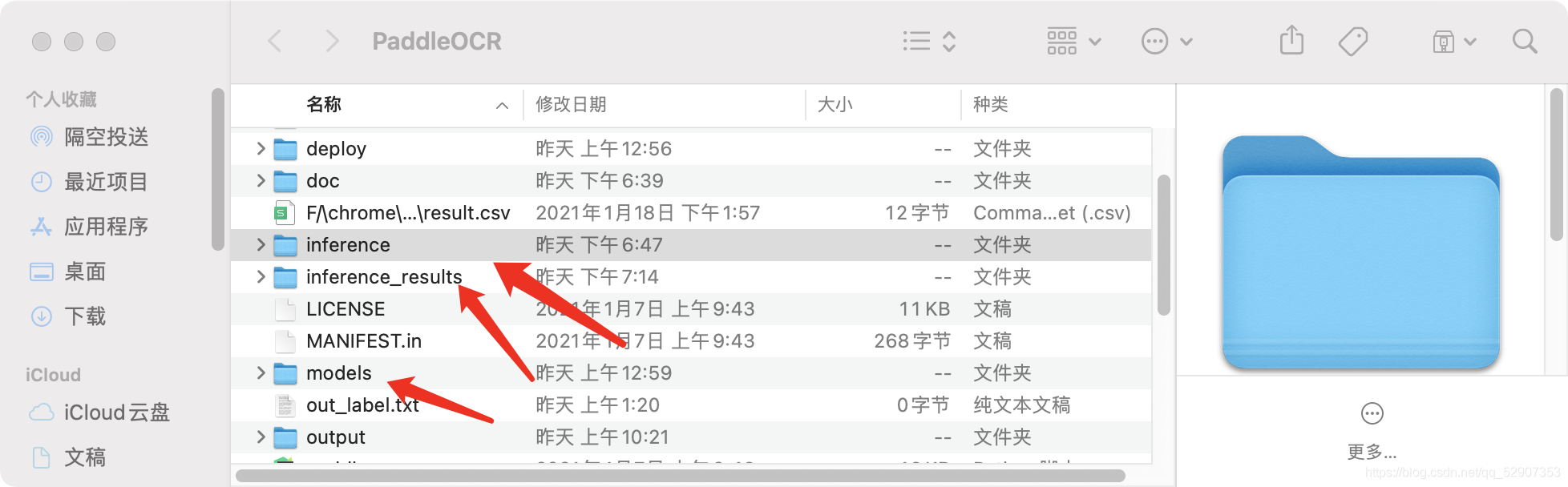
inference
inference_result
models
在inference目录下的det_db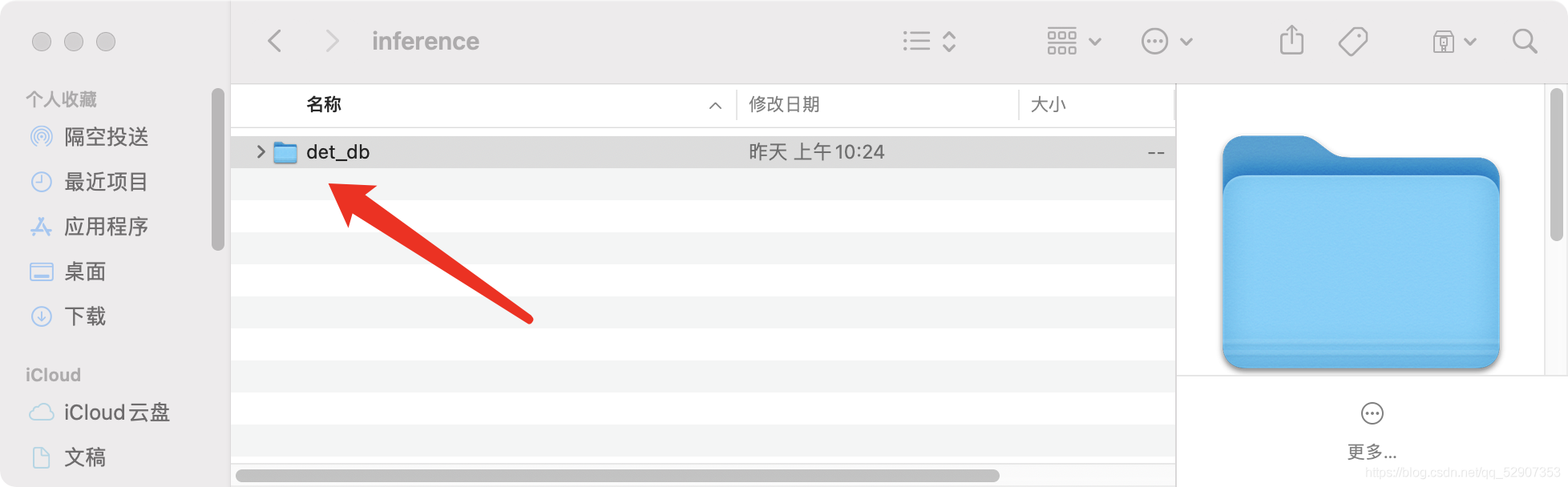
二、更换骨干网络并进行图片识别
1.首先下载模型
2.将下载好的模型放入inference文件夹中,并解压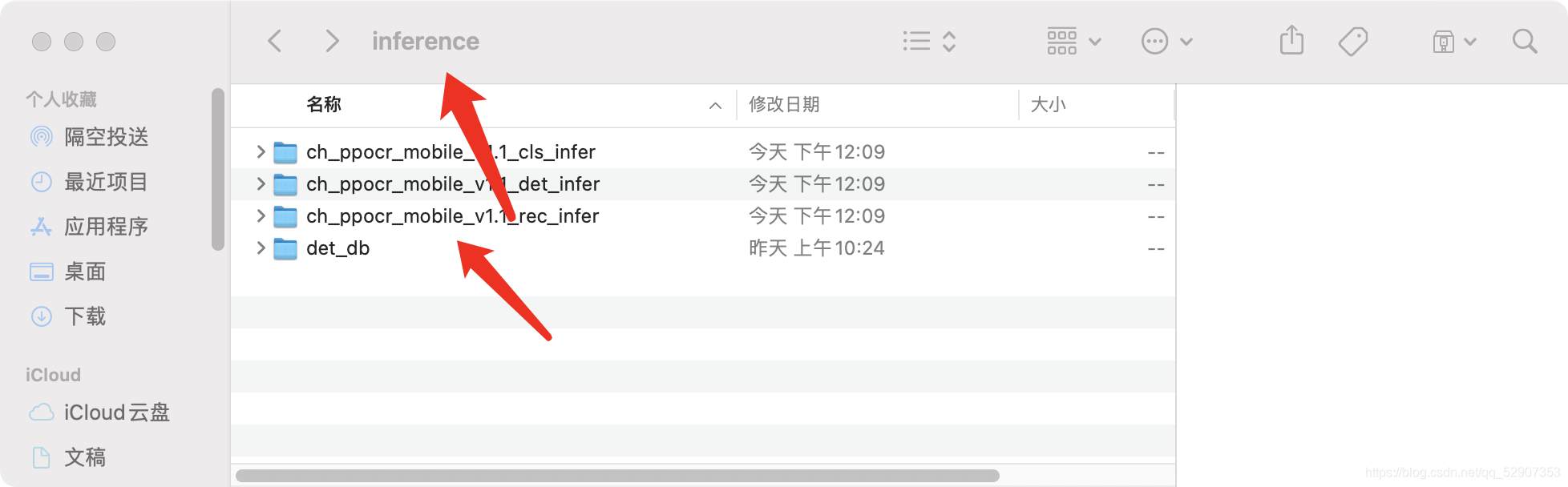
3.在pycharm中选择在终端打开PaddleOCR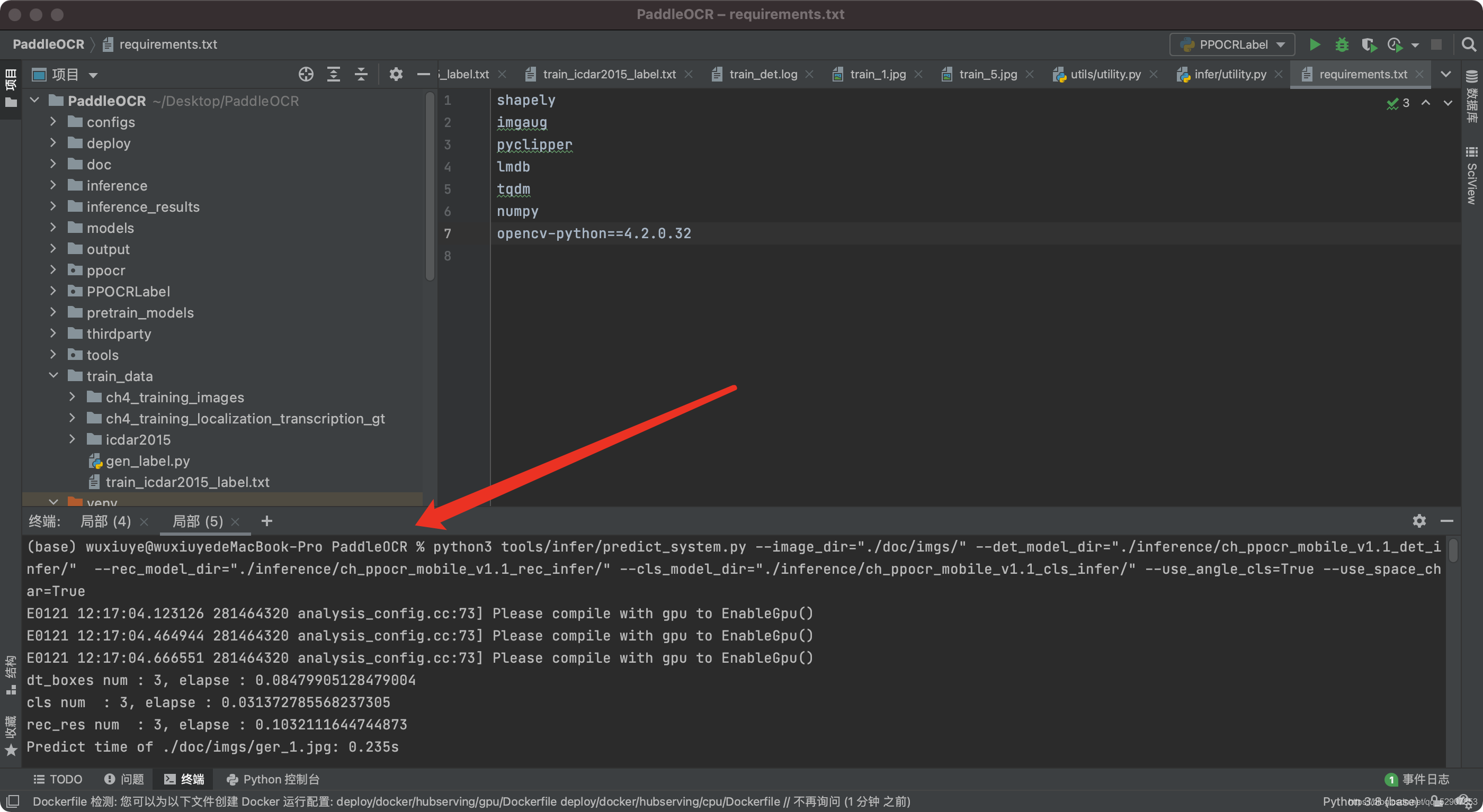
以下代码实现了文本检测、识别串联推理,在执行预测时,需要通过参数image_dir指定单张图像或者图像集合的路径、参数det_model_dir指定检测inference模型的路径、参数rec_model_dir指定识别inference模型的路径、参数use_angle_cls指定是否使用方向分类器、参数cls_model_dir指定方向分类器inference模型的路径、参数use_space_char指定是否预测空格字符。可视化识别结果默认保存到./inference_results文件夹里面。
# 预测image_dir指定的单张图像
python3 tools/infer/predict_system.py --image_dir="./doc/imgs/11.jpg" --det_model_dir="./inference/ch_ppocr_mobile_v1.1_det_infer/" --rec_model_dir="./inference/ch_ppocr_mobile_v1.1_rec_infer/" --cls_model_dir="./inference/ch_ppocr_mobile_v1.1_cls_infer/" --use_angle_cls=True --use_space_char=True
# 预测image_dir指定的图像集合
python3 tools/infer/predict_system.py --image_dir="./doc/imgs/" --det_model_dir="./inference/ch_ppocr_mobile_v1.1_det_infer/" --rec_model_dir="./inference/ch_ppocr_mobile_v1.1_rec_infer/" --cls_model_dir="./inference/ch_ppocr_mobile_v1.1_cls_infer/" --use_angle_cls=True --use_space_char=True
# 如果想使用CPU进行预测,需设置use_gpu参数为False
python3 tools/infer/predict_system.py --image_dir="./doc/imgs/11.jpg" --det_model_dir="./inference/ch_ppocr_mobile_v1.1_det_infer/" --rec_model_dir="./inference/ch_ppocr_mobile_v1.1_rec_infer/" --cls_model_dir="./inference/ch_ppocr_mobile_v1.1_cls_infer/" --use_angle_cls=True --use_space_char=True --use_gpu=False如果想识别自己的图片,只需要更换image_dir即可
最后,识别结果保存在inference_result文件夹里